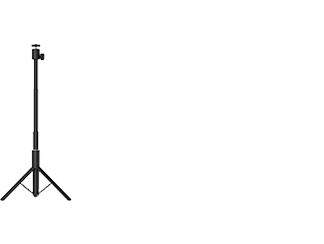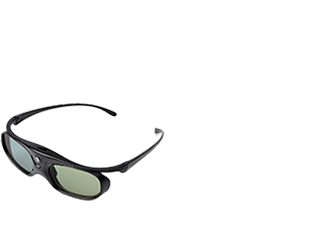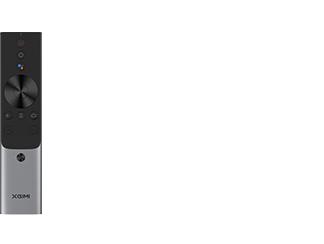HDR vs SDR: What’s the Right Choice for You?
By XGIMI Tech - 2023-02
Debates on HDR vs SDR—especially which is better—are endless.
Simply put, HDR is composed of elements focused on showing you a better-quality image by enhancing the color and exposure, bringing everything to your eyes the moment you look at it.
While SDR displays a simplified and natural view for the image making it dull. This allows you to capture details that are lost due to overexposure in HDR. But meanwhile, details might also be lost on darker spots of SDR due to underexposure.
Read on to understand the finer points of HDR vs SDR, and explore the best 4K projectors with HDR support.
HDR vs SDR: Basic Differences
In contrast with SDR (Standard Dynamic Range), HDR (High Dynamic Range) tends to feature darker color and hence more immersive video quality.
HDR, as the name implies, has a higher dynamic range of 17 stops (standard measurement), close to that of the human eye (about 20 stops); while SDR has only 6.
Why dynamic range matters?
The dynamic range defines the percentage between the biggest and smallest fixed light intensities. That explains why HDR images are easier to see compared to SDR ones.
Advantages of HDR Format
- Wider color gamut (range)
- Wider dynamic range
- Higher brightness
In simpler terms, HDR gives a more detailed and vivid image thanks to its higher dynamic range.

5 Different Types of HDR
There’re a lot of HDR categories you can find out in recent days. The major ones include HDR10, HDR10+, Dolby Vision, HLG (hybrid log-gamma) and Advanced HDR by Technicolor.
Metadata
A significant property of the HDR standards differentiating them is the Metadata.
METADATA tracks the HDR content according to its color range and highest brightness level, helping the device to display content in the best quality, here's-how;
Dynamic Metadata tracks the brightness levels and color range on every scene, displaying them on an optimal level, aiding devices unable to display high HDR content. It has a better viewing experience and can show more real-life scenarios.
Static Metadata (optional for HDR10) cannot track different colour ranges and brightness levels, so it uses the same level of information throughout the display.
HDR10
HDR10, referred to as generic HDR, is cheap and royalty-free (no licensing fee) meaning there is no additional or ongoing payment after the first.
It supports 10-bit video stream/colour depth (over a billion colors) and 1000 nits of highest brightness level.
It uses static Metadata and has lower requirements compared to HDR10+ and Dolby Vision.
XGIMIs HORIZON series and Elfin both use HDR10 and HLG (Hybrid log-gamma) technology, XGIMI AURA (the ultra-short throw laser TV) uses HDR10.

HDR10+
Founded by Samsung, Panasonic, 20th Century Fox.
This royalty-free (no license fee) HDR produces 4000 nits of optimal light and uses Dynamic Metadata to track colour gamut and peak brightness on every scene. Images appear like real-life scenes.
It requires better screen panels and processors. It is a little harder to implement when compared to HDR10 and is not as widely used.
HDR10+ is supported by lots of TV brands, streaming apps, and production houses.
Halo+ is one of the most brightest and advanced portable projectors, it outshines most portable projectors and is suitable for those with a higher budget.
More features:
● 900 ANSI lumens
● Built-in batteries for 2-4 hours
● 1080p FHD
● ISA technology (autofocus, auto keystone correction, auto obstacle avoidance, and auto screen alignment), 6 seconds setup
● Android TV™
Dolby Vision
A licensed version created by Dolby. It comes with usage and performance rules like paying for a subscription plan to be able to use it.
It uses Dynamic Metadata (scene-by-scene color gamut and peak brightness mapping.)
Dolby Vision is supported by a few TV brands, and streaming apps, including Amazon, Apple, Google, Hisense, LG, Sony, TCL, Toshiba, Disney+, etc.
Halo+ is one of the most brightest and advanced portable projectors, it outshines most portable projectors and is suitable for those with a higher budget.
More features:
● 900 ANSI lumens
● Built-in batteries for 2-4 hours
● 1080p FHD
● ISA technology (autofocus, auto keystone correction, auto obstacle avoidance, and auto screen alignment), 6 seconds setup
● Android TV™
HLG (hybrid log-gamma)
- Created by the BBC and Japanese broadcaster NHK for high-quality satellite TV and Live TV.
- Made mainly for broadcasting services. It supports the combination of SDR and HDR Metadata into the same signal.
- It has lower performance and cost compared to HDR10+ and Dolby Vision.
Many HDR device manufacturers use this due to its simplicity and lower cost. HLG transfer function and format is royalty-free.
Things To Consider When Choosing HDR Devices Such As TVs And Projectors
- HDR10 is cheaper and more compatible.
HDR10 costs less, and features higher compatibility with lots of devices compared to other HDR formats. It uses an open system whereby it does not require a license and ongoing payment. Users have access to lots of content but its display is not as authentic compared to HDR10+ and Dolby Vision. - HDR10+ delivers better viewing experience.
When looking to have a mind-blowing viewing experience with an HDR standard that is also licensed free, HDR10+ is what you need. It is compatible with fewer contents compared to HDR10. It uses dynamic metadata, which displays a real-life image quality. - Meta Data displays the best-quality content.
Check the HDR standards section above for information on Metadata. XGIMI HALO+ projector supports this HDR standard. - Dolby Vision is also a top option technically.
Looking from a technical standpoint, Dolby Vision is the best HDR standard although it is compatible with a few content and brands like Amazon, Apple, Disney, Google, LG. Support Dolby Vision. It is licensed, so usage incurs ongoing payments and licenses by Dolby. - It’s better to look for devices that supports as many HDR standards as possible.
XGIMI products are empowered by advanced HDR technology, such as MEMC and X-VUE2.0, to improve your viewing pleasure:
a. MEMC (Motion Estimate and Motion Compensation): A technology that observes motion direction, predicts the following frames, and then adds fitting frames. It makes content appear smoother.
b. X-VUE 2.0: Also an image engine developed by XGIMI to sharpen color and improve clarity.
Conclusion
The benefits of HDR allow you to see more detail in your games and movies for a realistic feel. HDR possesses an increased dynamic range near that of human vision. It displays bright colors and images that appear real. It reveals details in shadows.
SDR = dynamic range of 6 stops, human vision = dynamic range of 20, making images appear farther. The colors are dull and the lighting is low.
Some HDR versions are:
- HDR10 (uses static metadata, dynamic metadata absent, royalty-free.)
- HDR10+(dynamic metadata present, royalty-free.)
- LG (dynamic metadata absent, mainly meant for broadcasting, royalty-free.)
- Dolby Vision (dynamic metadata present, license oriented, supported by few brands.)
FAQs
1. Is HDR Better Than SDR?
HDR and SDR are both methods of displaying video content, but HDR offers a wider range of colors and brightness levels, resulting in a more vivid and lifelike picture.
Compared to SDR, HDR video generally shows more detail in both bright and dark areas, and provides a more dynamic range of color. This can result in a more immersive viewing experience, particularly when watching high-quality video content such as movies.
However, it's worth noting that HDR is not universally better than SDR, as the quality of the viewing experience also depends on factors such as the type of display and the viewing environment (e.g., lighting conditions). In addition, not all video is available in HDR, and some displays may not be capable of showing HDR content to its full potential.
2. Should I upgrade to HDR?
Whether or not to upgrade to HDR is largely a personal decision. That depends on several factors, including the type of content you watch, hardware used, and budget.
If you frequently watch HDR movies or TV shows, it’s worth investing in a HDR-capable device (monitor or projector.) Once upgrading to HDR, you’ll find a significantly improved viewing experience, with increased color accuracy, brightness, and contrast.
However, if that’s not your case, the upgrade is not really necessary.
3. Is my setup able to display HDR content?
Here's how to check if your device is capable of displaying HDR content:
I. Check your display/projector: HDR-capable devices, such as the XGIMI Halo+, typically have the HDR logo or mention HDR compatibility in their product specifications. If you're unsure, check the manual or contact the manufacturer for more information.
II. Check your HDMI cable: Ensure that you are using an HDMI cable that supports HDR. HDMI 2.0 or higher version is required for HDR support.
If your device is designed with HDR-capable feature, and you have an HDMI cable of 2.0 or higher version at hand, that means your setup is capable of displaying HDR content. Otherwise, you may not be able to experience the full benefits of HDR.
4. Can I watch Netflix movies and shows in HDR?
Yes, you can. Netflix allows users to watch videos in two HDR standards: Dolby Vision and HDR 10. To watch Netflix movies and shows in HDR, you'll need a device that supports HDR playback and a Netflix plan that allows HDR streaming. Additionally, you'll need to have a high-speed internet connection, as HDR content requires more bandwidth to stream smoothly.
Related Products
Enjoy $10 off Your Next Purchase
Join the XGIMI Community Today!